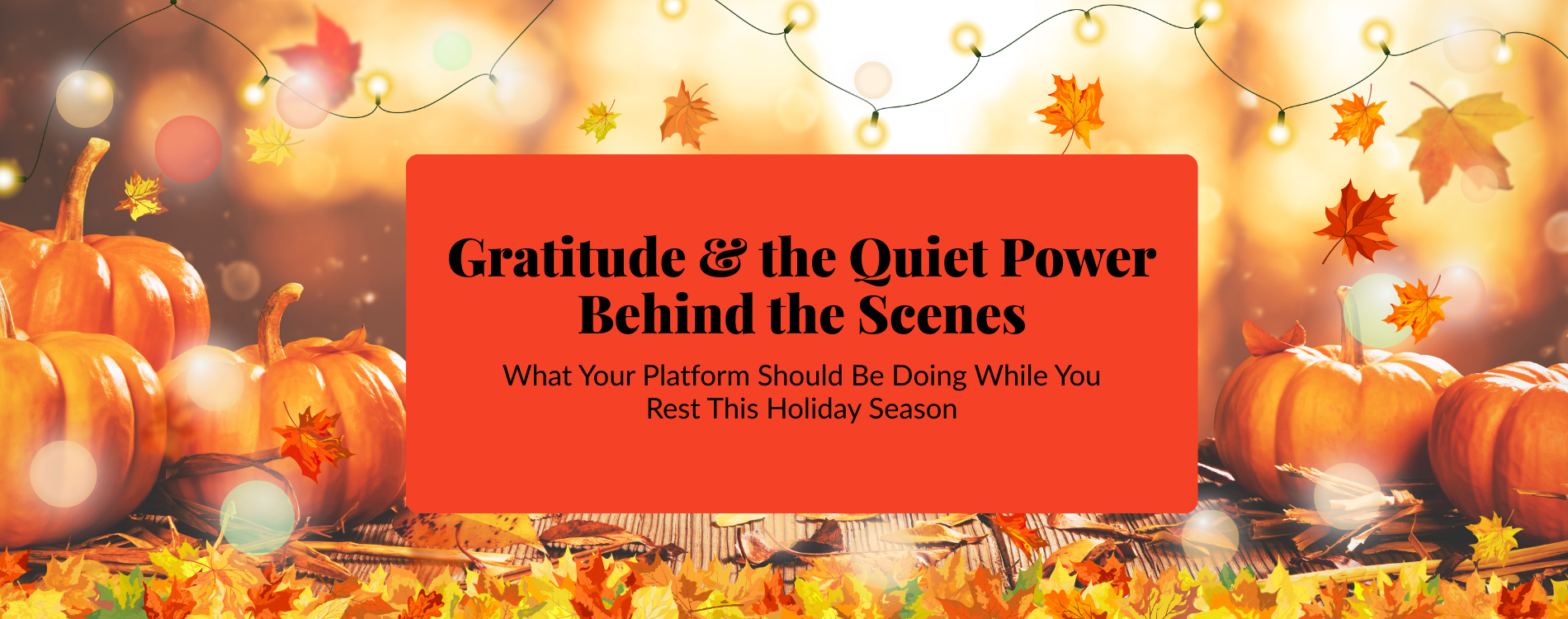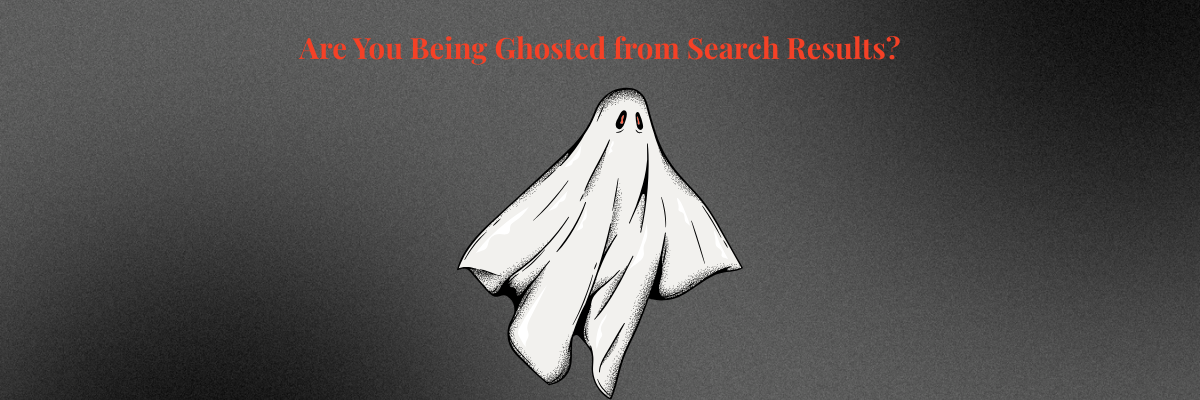Professional Coaches: How to Get Started with your Digital Marketing
Coaches: Here are tips and tricks to help you get started...

The coaching industry has taken off in recent years, making it a viable but competitive business for many trying to make a living as professional coaches. Professional coaching is estimated as a $1 billion dollar industry in the United States and nearly $3 billion worldwide.
What is “professional coaching”? The International Coaching Federation describes professional coaching as the process of “partnering with clients in a thought-provoking and creative process that inspires them to maximize their personal and professional potential.” This covers coaches helping all types of professionals and individuals.
In this guide, we are going to cover the concepts of digital marketing and how to apply overall best practices to your website and SEO (Search Engine Optimization) as a professional coach.
What is Digital Marketing?
Digital marketing, according to Hubspot, refers to - “all marketing efforts that occur on the internet and businesses leverage digital channels such as search engines, social media, email, and other websites to connect with current and prospective customers. This also includes communication through text or multimedia messages.”
Where Do You Start?
Once you identify the services you are offering, it is critical to clearly identify your target audience or “customer avatar” and be as clear as possible. Are they typically male, female, or a mix? What age range? What are their goals, aspirations, and pain points? Why do they need you?
Once you have identified this and are very clear, work on getting answers to these questions:
- What colors, fonts, and design elements will best appeal to your ideal client? These are what you want to use when defining the overall feel for your visual brand.
- What will be the communication style on your website and social media platforms?
- What other design elements will appeal to your ideal client? For example, would they appeal to videos with short snippets of words versus more words? Will statistics, diagrams, or charts appeal to them? Will they want some DIY guidance or will they depend solely on 1:1 time with you? All of these things greatly impact how you approach your digital marketing.
Your Logo
When considering your logo, remember that it should be the base for all of your marketing materials and a visual connector across all platforms. We have found the best way to get started with determining your business’s and client’s archetype by taking a brand quiz by Kaye Putnam, a brand expert. This quiz will help you pick colors, fonts, and commonly used words.
- Pick two fonts for the logo – one is fancier (for headings) and the other one is easy-to-read for the main slogan/tagline.
- Canva can be used to design a logo. Just make sure you are using fonts that are also available for your website, preferably without extra cost. Also make sure all images used are allowed for professional logos since not all are. You also want to make sure your logo is done in the best formats for reproduction on the web and in print. We highly recommend hiring a professional graphic artist (or BizBolster!) if at all possible.
The Rest of Your Brand
Is there a background you can use with your logo to compliment it? Consider finding something that works with your logo that you can use as the banner and accents on your website, business cards, social media platforms, and all promotional materials – basically ANYTHING you use for marketing!
Your Website - The Hub of Your Business
A web presence is necessary for modern businesses. Social media is a great place to share about yourself and your business and to communicate directly with clients and prospects, but you don’t own the data and you can lose access to your connections at any moment and without warning. On the contrary, you OWN your website, the contact list you build from your website, and the contacts you store in your CRM (i.e. MailerLite, KEAP, etc.).
When someone visits your website, they are likely a prospective client, and this is your opportunity to interact with that person to start building a relationship with them. As networking and referral expert Bob Burg says:
“All things being equal, people do business with, and
refer business to people they know, like and trust.”
To help establish and grow the relationship, consider some or all of these things for your website:
- Freebie (AKA opt-in or lead magnet) - something that demonstrates your expertise as well as your understanding of their pain points. This needs to be something OF VALUE to your ideal client such as a download, an e-book, a training video, a guide, etc.
- A free consultation IN ADDITION TO the freebie
- Webchat option for live interaction with prospects
- Education and resources on your website such as blogs, informational videos, podcasts, articles, etc.
What should I consider when building my professional coaching website?
When building your website, or having it built, there are several things to consider, including:
- Hire a Professional: We highly recommend hiring a professional, preferably one who understands your business, best website practices, and SEO (Search Engine Optimization). If you have to do it yourself, be sure to keep the look consistent and the functions very user-friendly!
- Platform: If you know you are going to want to support your own website once it's built, then select a user-friendly site. We develop websites in Duda, Kajabi, Wix, and Shopify. We strongly discourage Squarespace because it’s not SEO friendly and WordPress because it is far more difficult to use and requires regular maintenance to maintain functionality and security.
- Call to Action: Make sure your Call to Action is CLEAR and easy to navigate. Most likely this will be your free call. Ideally, this should be a button at the top of the page and across your website that takes them to your automatic scheduling software (Calendly, Acuity, etc.).
- Opt-in/Lead Generator: Make sure you have access to the freebie/opt-in built-in close to the top of your website it is clear and prominent. Also, do not use a pop-up for your opt-in as this is something that Google strongly discourages because it blocks text.
- Keep your look consistent, user-friendly, and clear. Use the same fonts, colors, and visual brand throughout your website (and all other marketing materials!).
- Remember your customer avatar – speak to their pain points and in language they will relate to.
Options and Resources for your Website:
With your website as the hub of your business, you can use it to provide additional services for your clients. You can also integrate it with other tools for more options and efficiencies. Below are a few to consider:
- Online Courses: The best course platform we have found is Teachable. It is designed specifically for online courses and is incredibly user-friendly. You can also easily integrate it with your website so the transition from one platform to the other is seamless.
- Events: One of the best ways to BE SEEN is by hosting webinars, workshops, and training for potential clients or affiliates. When hosting events like these, consider the following:
- Your website: First and foremost, you want to display upcoming events on your website and drive people there frequently to see what new events you have going on. (Also consider adding events where you are speaking to other groups, networking meetings you attend, etc.)
- Meetup: Start a Meetup group and schedule your training events there. Meetup does a great job of promotion and you can get hundreds of leads by offering free webinars.
- Eventbrite: Eventbrite also does a good job of promoting your events to people signed up for similar events so be sure to add your events here, too.
- Facebook & LinkedIn: Both offer Events as an option in your profile. Be sure and post all events here, too!
- Email Distribution: Be sure to tell your list about everything you are offering and have going on!
- Affiliate Shares: Ask other businesses you work with, especially your affiliates and strategic partners, o share information about your events as your well!
- Membership: If you have courses associated with membership, you may want to consider using Teachable to handle both. If you want membership as part of your website, we recommend using Duda or Wix as your platform. You can also add membership to WordPress. Membership is a great way to build a residual income and a community.
- E-Commerce: You can also sell low-ticket products or services through your website. Almost every platform allows you to build E-Commerce into your website, though the cost and complexity can vary greatly from platform to platform.
- CRM/Sales Funnels/Nurturing Sequences: CRM (Customer Relationship Management) software is just like it sounds – it is used to send and store mass lists of customers and potential customers. Some considerations for CRM systems:
- MailerLite: It is free for up to 1000 subscribers and 12,000 emails per month and grows from there at very affordable rates. It also integrates well with just about any platform and is very easy to use.
- KEAP: Keap is an excellent system for managing your contacts, building funnels and landing pages, online scheduling, automation, invoicing, and more. It typically runs $99-$249 per month depending on your needs. Keap also integrates very well with a variety of platforms.
- vCita CRM: vCita is similar to KEAP and is also an excellent system that typically runs $19-$75 per month. (This can be purchased with your website through BizBolster.)
- Wix: If your website is on Wix, it has a built-in CRM and email automation system, a nice way to keep everything in one place.
- MailChimp: We do NOT recommend MailChimp mainly because it easily and frequently loses connections to websites and has developed a poor reputation with email providers due to high instances of SPAM. We also find it very confusing for most people.
Search Engine Optimization (SEO)
What is SEO exactly? According to Mailchimp, “SEO means Search Engine Optimization and is the process used to optimize a website's technical configuration, content relevance, and link popularity so its pages can become easily findable, more relevant and popular towards user search queries, and as a consequence, search engines rank them better.”
Showing up at the top of Google searches is one of the greatest challenges in digital marketing, primarily due to the complexity and secrecy around Google’s algorithms. It is also a slow process. It typically takes three to six months before you see any significant changes in traffic from SEO improvements.

There are several free tools to consider when improving your SEO:
- Google Business Profile (formerly - Google My Business) is for those focusing on local traffic and literally puts you on the map. Google Business Profile works with Google Maps to provide full information about your business – your address; services and products provided, business hours, contact information, etc; images from or related to your business; your reviews; and even posts! (We recommend regularly posting high-quality social media posts on your Google Business Profile!)
- Google Analytics provides tracking and analysis of your website traffic.
- Google Search Console is used to index your website’s sitemap, allowing you to communicate your website specifics to Google. This is also a great place to check regarding issues that come up with your website and what Google is seeing.
In May 2021, Google made a massive change to its algorithms, putting more emphasis than ever on the user experience, most importantly:
- Current, relevant, and keyword-rich content
- Website speed
- User-friendliness
- Current, positive reviews
- Security (SSL certificates)
Current, Relevant, and Keyword-rich Content
Google will always favor new and relevant data over old, stagnant data. Therefore, Google is looking at areas like blogs on your website, podcasts, images (both on your website and Google Business Profile), and videos (both on your website and on YouTube).
Podcasts and blogs are great ways to increase keywords on your website. According to the marketing experts at Hubspot, businesses that regularly blog attract 55% more traffic than those that don't!
Website Speed
In Google’s most recent algorithm update in May 2021, they stressed loading speed as a key factor. It can affect by image size, videos, and the platform itself. Ideal images should be 500 px by 500 px to 2000 px by 2000 px and under 1 MB. For videos, YouTube or Vimeo are ideal stories platforms because it reduces the load on your website. YouTube is the best option to load videos because of its customer-facing SEO algorithm.
User-friendliness
How easily can someone navigate and move around your site and read text? Nothing must be off the screen in desktop or mobile views. Over 60% of Internet users are on mobile these days so mobile optimization is critical. Google is strongly discouraging the use of pop-ups for every platform because it blocks the data your website viewer is trying to see.
Website Security
EVERY website must have an SSL certificate – that is the piece that gives you the lock icon and the “s” at the end of HTTP. SSL certificates come free with most platforms. It is not expensive and not difficult to install, but can have a major impact on website accessibility and showing up in searches so it’s critical to have in place.
Reviews
The more reviews and the better the reviews, the better Google will respond. Again, this is current, relevant data in Google Business Profile (and on your website if you’re posting there, too). Positive reviews are also excellent for your business's overall reputation management. Did you know that
• 79% of consumers trust online reviews
• 87% of consumers read online reviews for local businesses
• 73% of U.S. consumers only consider the last month’s review
• 48% of consumers would consider less than 4 stars reviews
Investing in an automated or manual review request and follow-up process to improve the number and quality of your reviews is a valuable tool.
Final Thoughts
At BizBolster Web Solutions, we help Thought Leaders amplify their authority with strategic, on-brand websites that attract and convert their ideal clients. We go beyond web design—we craft digital platforms that reflect your expertise, elevate your brand, and position you as the go-to expert in your industry. Through custom branding, messaging, and website development, we ensure your online presence works for you, not against you—so you can show up with confidence and grow your business.
References:
- Hubspot: https://blog.hubspot.com/marketing/what-is-digital-marketing
- Kaye Putnum: https://www.kayeputnam.com/brand-archetypes/
- Bob Burg saying: https://www.thinkadvisor.com/2012/03/09/the-know-like-and-trust-factor/