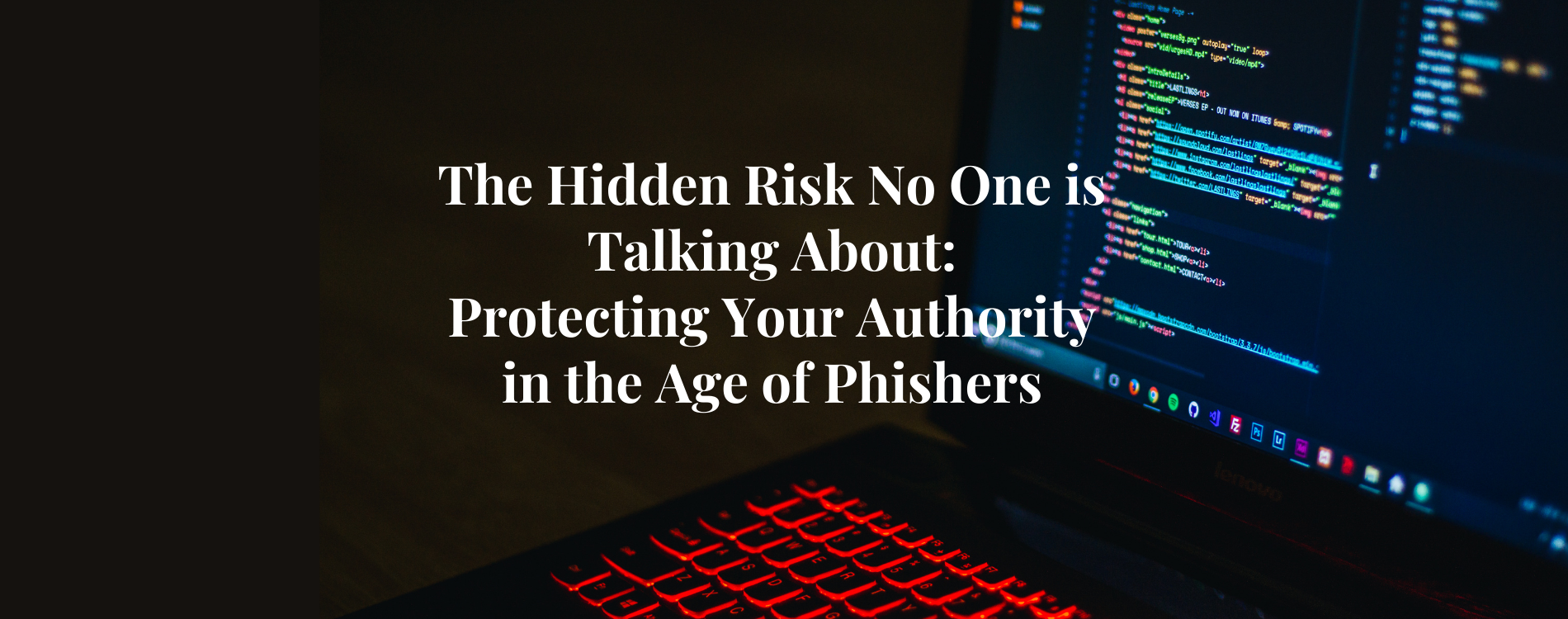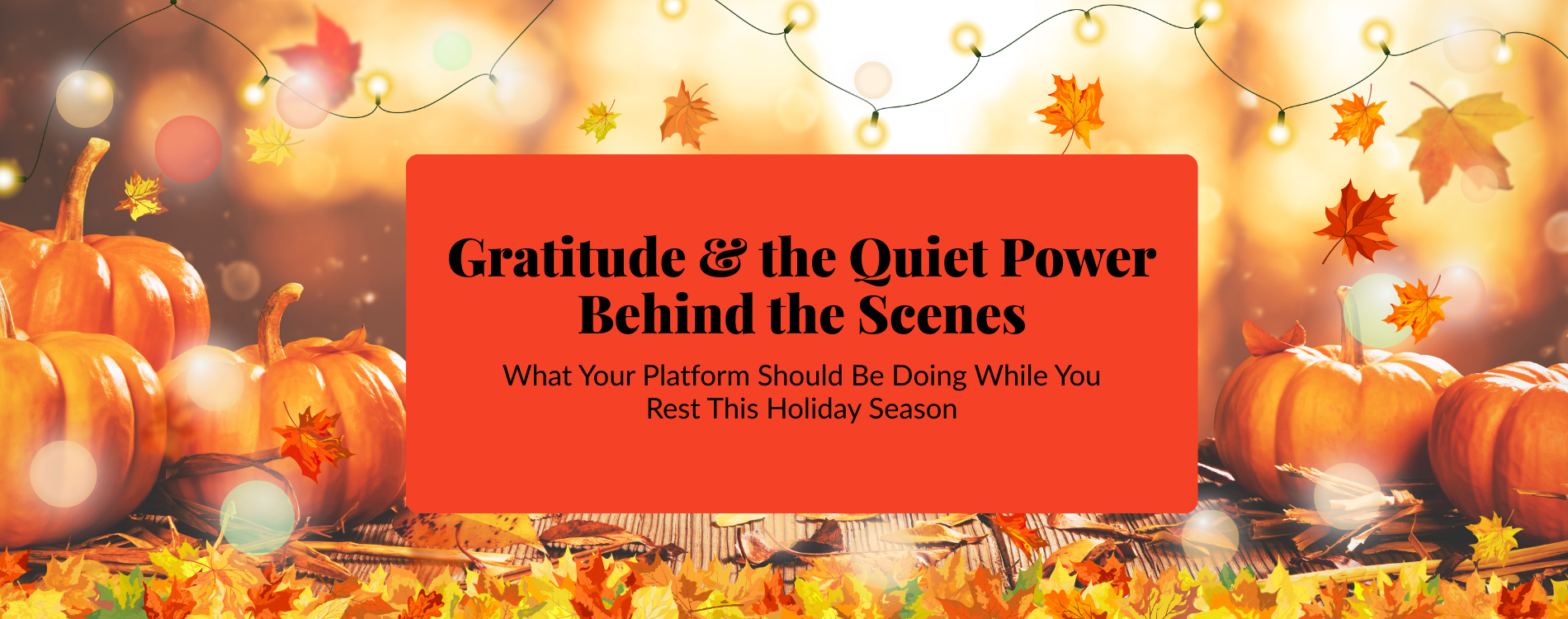Nine Things You Need to Know about Working with Web Designers

I sat down with a Lori Osborne to ask some big questions...
Connecting with Lori Osborne of BizBolster felt like a fresh start. A new beginning not only for me, but for my website as well. I am a small business owner. I started a writing company in January and one of the first orders of business was to create a website. I interviewed a few web designers and settled on one recommended by a friend. I was in a hurry, thinking that the sooner I had a website up and running, the sooner I would generate business.
However, I had no idea what I wanted or needed in a website! This wasn’t my area of expertise and after exploration of how to do it myself, I was happy to delegate the task to the experts: a web designer.
My experience is one that many people talk about and rarely know how to change. It is an investment to hire a web designer. I knew I needed one and knew changing course after this was created would be expensive. Reflecting on my experience, I know that I ignored red flags, didn’t listen to my intuition, and hoped that, with time, the issues I had while working with the web designer I had hired would change. When eleven months in, I still felt very uncomfortable, to the point of not wanting to even contact them for an issue I knew nothing about, I knew I had to look at alternatives.
From our first conversation, Lori was an attentive listener, understanding the issues I was having and the kind of web designer I actually needed. Her words of advice, “I hear this quite a bit. You are already one step ahead, understanding that your clients and prospective clients EXPECT a website. If you are in business today, it is mandatory that you have a web presence to be taken seriously as a professional. You want to point people to your website for all of this – to a place you OWN and can manage! I’m here to make it easier for small business owners. How can I help?”
After two zoom conversations, I hired Lori and Bizbolster to maintain the website I currently have. It was a good move.
With Lori’s help, I gained insight on the best ways to choose a web designer and what my website needed.
1. Why a website and how to make your website stand out!
I know first impressions are vital. After meeting someone we may want to work with, the first thing many of us do is check a website and social media. Therefore, I knew I wanted my website to reflect not only my business but myself, in a way that made potential clients want to learn more. I needed to make this message mine and strong. In fairness, my original web designer taught me about relational marketing, which to this day I appreciate.
I also considered my website a business project - my very first assignment and I treated it with that respect. I took my time to decide what worked best for the writing company and myself. I asked myself what I needed in and from my website as I considered how to get my business up and going.
Lori’s advice: your website is the hub of your business! If done right, your website should act as a conversation starter and the beginning of building a relationship with your prospective clients. Remember: People do business with people they know, like, and trust. That’s the end goal we want with all interactions, even your website! When someone visits your website, this is your opportunity to say “Hello, future client, I am so and so, and I am so happy to meet you. I would love to share some information with you to help solve some of the biggest challenges in your business (or life). And, if you like, I would also love for us to get to know each other better.”
2. Talk to business contacts about their websites.
I am a pretty good researcher. I ask a LOT of questions. When it was time to create a website, I knew I had to reach out and connect with people I trusted in business. I also knew it was their business sense that was relevant. I might trust my best friend; however, did I trust her business sense? I talked to other business owners whose websites I liked and asked for contact information. I googled people on LinkedIn both within my industry and outside of it. I asked about working WITH this designer including the service they received, how easy it was to communicate, how changes are managed as well as the cost involved. I questioned what they liked as well as what they would do differently. While a contact might give a glowing review, I knew I needed to RELATE to my designer. And just as important, they needed to be ABLE to relate to ME and my needs.
Lori’s advice: Use a Professional: I highly recommend using a professional… not because that’s what I do, but because most websites look better and function better when done by a professional. If you have to do it yourself just to get started, be sure to keep the look consistent and the functions very user-friendly. In addition, as a web designer and small business owner, I am well aware of the importance of connecting one on one. I want potential clients to get to know me, ask questions and feel good about our collaborative work together. This is about YOU, the client, and my job is to make sure that my clients feel comfortable, heard, and seen. In this way, everyone is successful.
3. Research websites and note which ones you like and why.
This is the fun part. When researching, keep an open mind as well as notes about specific features you notice. Do you like the colors of one website or the ease of navigation of another? Do you like the simplicity of one website or the pictures on a different site? Knowing this will help your designer highlight you, your business, and your preferences. When you find websites that you like, reach out and ask about their web designer. Look at the designer’s website as well as any that appear on their website as testimonials or businesses they have worked with. It’s okay to reach out to these businesses as well.
Lori’s advice: When you start a business, there are many things that have to be determined upfront – what services or products you are going to offer, the name of your business, prices, etc. What should also be included in the beginning is the look, feel, and design of your overall visual brand. Your visual brand consists of the colors, fonts, overall look and feel, and even the words used when promoting your business. This should be determined EARLY in the business development process and should be based heavily on your personal archetype as well as the archetype(s) of your customer avatar (who you will be targeting). By taking the time to understand your own archetype and that of your ideal client, you can develop a look, feel, and communication style to specifically appeal to your target audience. Curious about how to determine your personal archetype? Check out this very informative free archetype quiz by brand expert Kaye Putnam at https://www.kayeputnam.com/brandality-quiz/.
4. Interview potential designers/developers and ask the hard questions.
The hard questions for each of us will be different. For me, I wanted to know how much I could be involved with designing the website and how available the designer would be for issues that might arise. I also wanted to learn how to troubleshoot; I’m a problem solver. AND I also knew this was a huge learning curve. Through those first calls with my original designer, she told me I asked too many questions and talked too much. In addition, she never once mentioned a monthly maintenance agreement. In fact, I didn’t know about that until the first invoice arrived in my inbox. Now I know how important it is to ask these hard questions and make sure I have a contract that outlines everything involved.
Lori’s advice: I hear this quite often. You want someone that will deliver AND that you click with. This is just as important a detail as any. And not everyone is going to connect with every web designer. One of my business goals is to take the time to get to know potential clients. I want us both to feel confident that this is a good fit.
5. Ask about platform
The platform my designer used (WordPress) was one I recognized from a previous blog. I felt it was easy to navigate, met my needs, and could be easily explained. However, I have come to learn from talking to designers that there are easier platforms for websites which perform better on a daily basis. The designer said this was all she used and was comfortable with it.
Lori’s advice: Platform: If you know you are going to want to support your own website once its built, make sure it is built on a platform that is easy to learn and maintain. For most people, WordPress is complicated and requires regular maintenance and updates to run properly. Every plugin used in WordPress must be updated regularly in order to function properly and stay secure. If you miss those updates, your security could be at risk. You can also run into issues with plugins not working well with each other when updated, which could result in parts of your website not working properly.
6. SEO: What is this and WHY do I need it?
Have to be honest, I didn’t know what SEO was until this year. No idea and the web designer never mentioned it. The first I heard of SEO was when someone approached me about working on a blog for their website. I googled the term and then asked another writer. It was a quick education and a simple one.
I had no idea that I would need to understand SEO and be able to utilize it in order to attract people to my website. Since it was never mentioned, I had no idea I needed it! At this point, I need a SEO overhaul, and I know Lori can help me with learning this as well.
Lori’s advice: What is SEO exactly? I really like MailChimp’s description: “SEO means Search Engine Optimization and is the process used to optimize a website's technical configuration, content relevance, and link popularity so its pages can become easily findable, more relevant and popular towards user search queries, and as a consequence, search engines rank them better.” Basically, it is the combination of all of the optimizations put in place to help you show up as close to the top as possible when someone searches for the services you offer. Google will always favor current, relevant, and keyword-rich content. Like Pam, you might be wondering, “How do I get people to my website?” Showing up at the top of the list when people do online searches is honestly one of the hardest pieces of digital marketing to tackle because of the complexity surrounding Google’s algorithms. Good SEO is NOT something you can buy – you can’t PAY to show up first. As a matter of fact, Google can’t even pay or force their own sites show up first in Google searches! Typically it takes at least three to six months before you see any significant changes after implementing strong SEO practices. To simplify this a little bit – think of Google like a huge filing cabinet that stores massive amounts of data in its files. These files are indexed by Google “crawling” your website through a tool called Google Site Map. Once indexed, Google knows the structure and content of your website so it can more easily search its filing cabinet and instantly render results based on your content. The better we understand the algorithms and apply the changes Google looks for, the better your website shows up.
7. A Call To Action (CTA)! What is in it for the client?
It might seem likes it’s all about us, but, without clients, it will be JUST us! What are my client’s pain points? What do I offer prospects to address their pain points? How will they know, like and trust me? While I asked for feedback during the process of creating content from friends, mentors and business owners, Lori is a one-stop shop. It’s her gift and job to know best how to communicate this on your website.
Lori’s advice: Call to Action: Make sure your Call to Action is CLEAR and easy to navigate. Most likely this will be your free call – a discovery session, a free consultation, whatever you want to call it. And, ideally, this should be a button at the top of the page and across your website that takes them to your automatic scheduling software (Calendly, Acuity, etc.) so they can get on your calendar right away. it is critical that you focus on THEM and how you, your programs, your solutions can solve their problems and improve their lives. When someone is visiting your website, they are looking for how you can help THEM.
8. Know what website content you will need.
When I began this process, I just knew the purpose of my website was to market my business, connect with potential customers, and tell prospects about the amazing writer I am. While that CAN be true…it is also vital to follow Lori’s advice. Bizbolster can assist you as you brainstorm text, logos, colors, photos, graphics, product descriptions, a home page and a “contact us” page. And your BRAND.
Lori’s advice: When someone visits your website and you talk to them about THEM and THEIR pain points, they feel like you know them. You get it. You get THEM. And that, in itself, is a huge step toward building the know, like, and trust. So instead of the first thing on your website being your “About Me,” it is critical that you focus on THEM and how you, your programs, your solutions can solve their problems and improve their lives. Save the information about you for another page or at least far down on the home page! (Another note here – your “About Me” should actually be more about them than you, too! Even though you’re offering information about your background, position it in a way that reiterates their issues and how you help them work through these issues.)
The next thing someone should see on your website is the opt-in for your FREEBIE, a freebie that specifically addresses a pain point you know your prospective client’s experience. The freebie is the “I would love to share some information with you to help solve some of the biggest challenges.” This opt-in can be a free download, a video, an eBook, guide… basically something that gives the prospect something to help address a painpoint and gives more insight into you and your expertise so you can start building the know, like, and trust. Make sure this is close to the top and very clear.
9. Will I Have Control of My Website? The answer should absolutely be “YES”!
I spent a lot of time, energy, and money on a website…my question was: can I access my website and make changes? My original designer gave me no access whatsoever to the website and even told me I would lose important pieces of the website if I left her. Lori’s answer was much different.
Lori’s advice: You own your website and it is critical that you are given full access when your website is ready. You should never have to beg or worry about getting the login information and you should absolutely be empowered to move your website to a different designer without worrying about losing anything built. And if you run into problems, it is your designer’s responsibility to respond in a timely, professional manner. We are available and accessible, but we also make sure our clients are administrators of their websites so that they can access it whenever they need.
Congratulations, you’ve decided to start a business. It’s exciting to think about this next step! Let Lori and Bizbolster clarify your goals, objectives, and intentions by creating your digital business card. Bizbolster can help you design and maintain your website. And a good one that will attract clients and clearly communicate what you have to offer. The best move I made was to connect with Lori!
Lori: We give small business owners and non-profits what they need to be seen and to consistently bring in new business! We design websites and set up tools that not only attract new prospects, but also start building the know, like, and trust factors for those prospects when they hit your website. Through exceptional websites and targeted SEO, our clients are not only found online, but are also able to convey their area of expertise as well as the WIFM (What’s In It For Me?) for their prospects. Ultimately, our goal is to increase sales for small business owners while taking the technology woes off your plate, allowing you to do what you love while we do what we love!
If you have questions, would like to discuss your website or SEO, or just need some direction, please schedule a Breakthrough Session with Lori at https://www.bizbolster.com/connect. It’s the BEST first move!